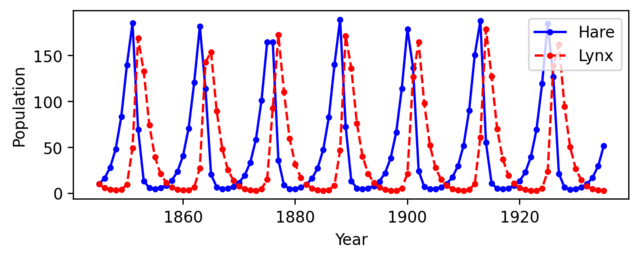Figure 3.8: Discrete-time simulation of the predator–prey model
Jump to navigation
Jump to search
| Chapter | System Modeling |
|---|---|
| Figure number | 3.8 |
| Figure title | Discrete-time simulation of the predator–prey model |
| GitHub URL | https://github.com/murrayrm/fbs2e-python/blob/main/example-3.4-predator prey.py |
| Requires | python-control |
Figure 3.8: Discrete-time simulation of the predator–prey model (3.13). Using the parameters , , and in equation (3.13), the period and magnitude of the lynx and hare population cycles approximately match the data in Figure 3.7.
# example-3.4-predator_prey.py - discrete-time simulation of predator–prey model
# RMM, 15 May 2019
#
# Figure 3.8: Discrete-time simulation of the predator–prey model
# (3.13). Using the parameters a = c = 0.014, bh(u) = 0.6, and dl =
# 0.7 in equation (3.13), the period and magnitude of the lynx and
# hare population cycles approximately match the data in Figure 3.7.
import control as ct
import numpy as np
import matplotlib.pyplot as plt
# Define the dynamics of the predator prey system
def predprey(t, x, u, params):
# Parameter setup
a = params.get('a', 0.014) / 365.
bh0 = params.get('bh0', 0.6) / 365.
c = params.get('c', 0.014) / 365.
dl = params.get('dl', 0.7) / 365.
# Map the states into local variable names
H = x[0]
L = x[1]
# Compute the input
bhu = bh0 + u
# Compute the discrete updates
dH = H + bhu * H - a * L * H
dL = L + c * L * H - dl * L
return [dH, dL]
# Create a nonlinear I/O system (dt = days)
io_predprey = ct.NonlinearIOSystem(
predprey, None, inputs=('u'), outputs=('H', 'L'),
states=('H', 'L'), name='predprey', dt=1/365)
X0 = [10, 10] # Initial H, L
T = np.linspace(1845, 1935, 90*365 + 1) # 90 years
# Simulate the system
response = ct.input_output_response(io_predprey, T, 0, X0)
t, y = response.time, response.outputs
# Downsample the responses to individual years
yrs = t[::365]
pop = y[:, ::365]
# Plot the response
plt.subplot(2, 1, 1) # Set the aspect ration to match the text
plt.plot(yrs, pop[0], 'b-o', markersize=3)
plt.plot(yrs, pop[1], 'r--o', markersize=3)
plt.legend(["Hare", "Lynx"])
plt.xlabel("Year")
plt.ylabel("Population")